Microsoft Bookings: What it is, and How to Use it
Related Articles
The Hidden Risks in Cyber Insurance: Are You Really Covered?
Will Your IT Insurance Keep Your Business “Safe”? Cyberattacks are no longer a distant threat—they’re an everyday reality for businesses of all sizes. And while many SMBs turn to cyber insurance for protection, the harsh reality is that not all policies cover what you think they do. Too often, businesses only discover critical gaps in […]
How to Modernise Your Business
https://www.youtube.com/watch?v=jRl6Xisifuc “If my team already has Microsoft 365, why do our operations still feel stuck in the past?” That’s the question many business leaders ask themselves. They see their competitors moving faster, collaborating better, and handling change without panic—meanwhile, their own teams are stuck chasing approvals in endless email chains, or digging through old versions […]
Setting Up Power BI for Your Business
Introduction Most business owners did not start their business to spend their time sorting out spreadsheets. But here they are every month, buried in Excel files, chasing missing numbers, and trying to make sense of reports that take forever to assemble. If you feel like your business is drowning in spreadsheets, you are not […]