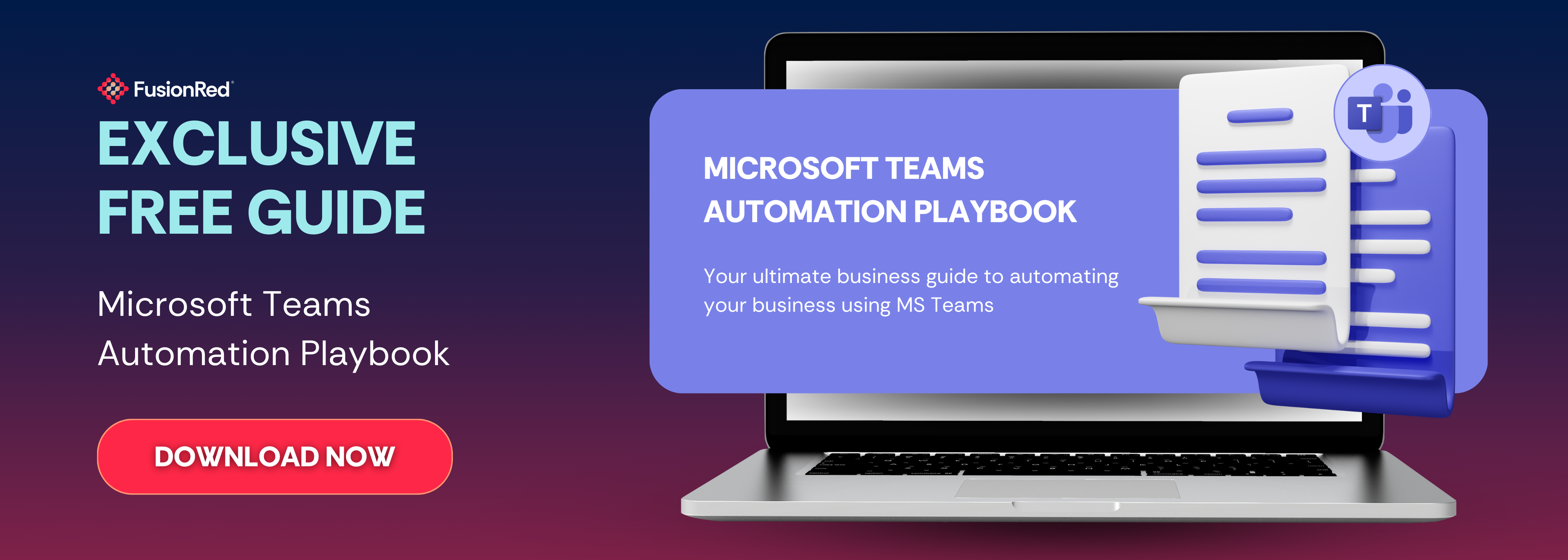Ultimate Guide to Microsoft Teams Automation
Related Articles
Why Microsoft Planner? Plan It Like a Pro with MS Planner
https://youtu.be/YM-FDRcIsHQ?si=udHUgTD5-_ux_yVU Managing projects efficiently is a cornerstone of successful businesses, but finding the right tools to streamline tasks, track progress, and meet deadlines can be challenging. In our recent webinar, Plan It Like a Pro, we explored how Microsoft Planner can help businesses of all sizes achieve their goals while integrating seamlessly into their existing […]
Setting Up Power BI for Your Business
Introduction Most business owners did not start their business to spend their time sorting out spreadsheets. But here they are every month, buried in Excel files, chasing missing numbers, and trying to make sense of reports that take forever to assemble. If you feel like your business is drowning in spreadsheets, you are not […]
How to Scale Smarter
https://youtu.be/yUAPvB_e0Bs?si=EAV9hBqEuPgX9_TN “Why does it feel like we’re always patching problems instead of building a business that runs smoothly?” That’s the silent frustration many SMB leaders face. Growth should be exciting, but behind the scenes it can feel messy—manual processes slow teams down, disconnected tools create constant errors, and leaders spend more time firefighting than […]